Install Webmin on the VPS
Installing Webmin can be a minor nightmare. Follow the instructions exactly. Once you figure it out, it will take about 5 minutes. There are several instructions on the internet.
First you login via the Terminal / Command Prompt and enter IP-address:
ssh [email protected]
You will be prompted for the VPS password. Then you follow these or other guides to install Webmin:
Log in to Webmin
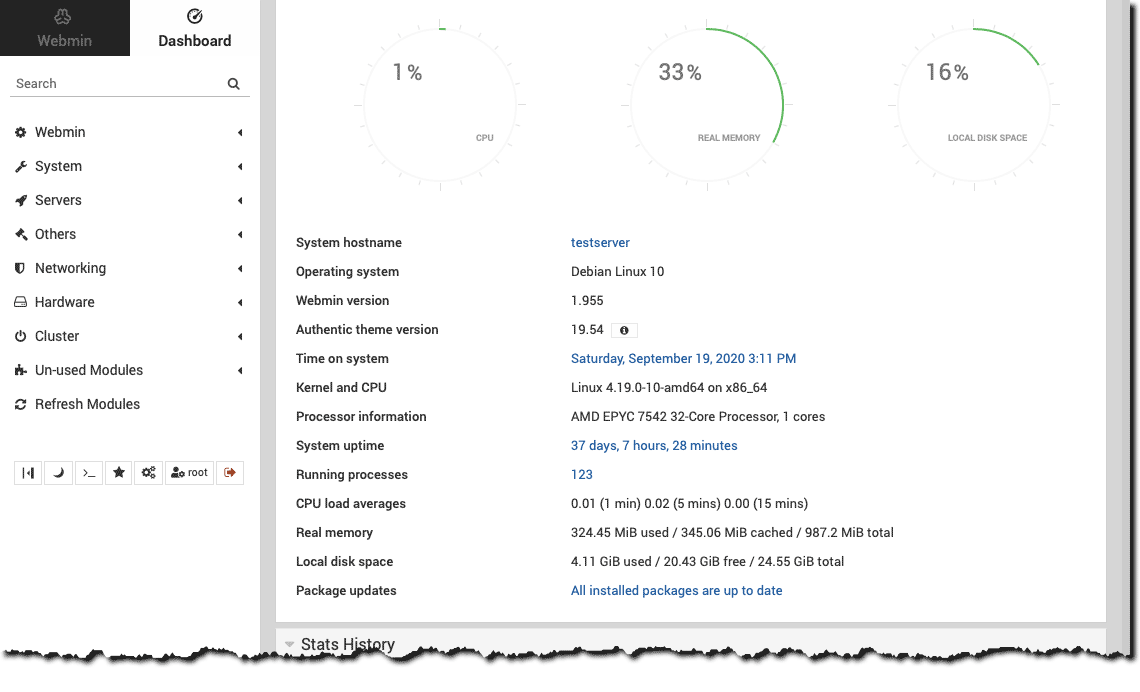
Once the Webmin is installed you can login to Webmin by https://Your-IP:10000 as "root" user and VPS password.